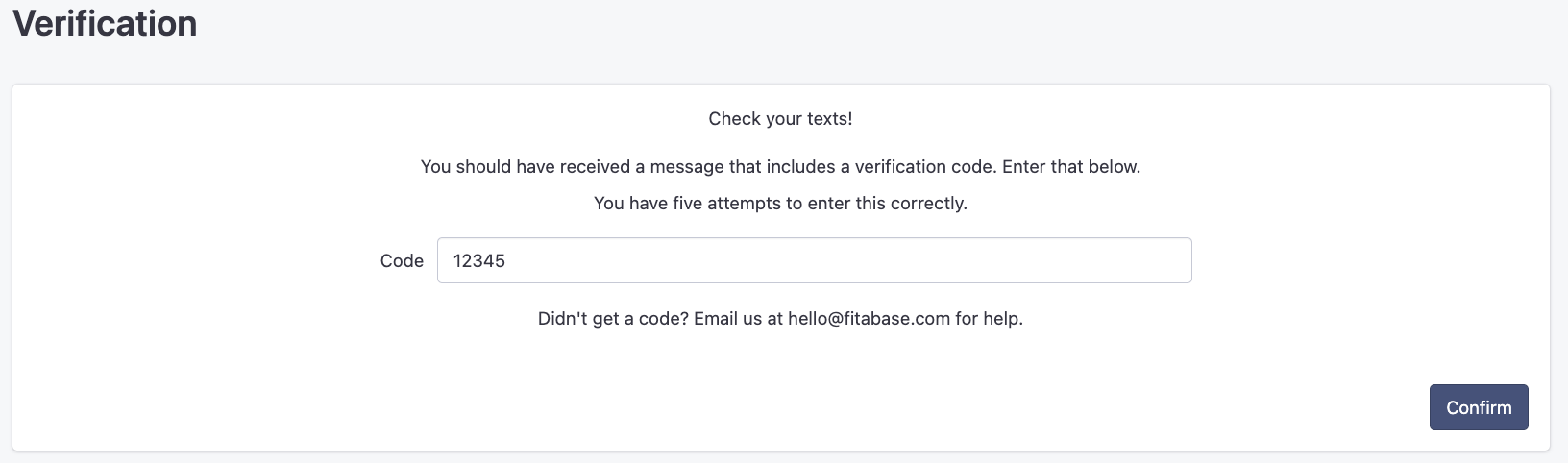
Data security is extremely important to us at Fitabase. While we keep all our systems under strict lock-and-key, you may want to add a layer of security on your side with two-factor authentication.
To turn this on, you can log into your Fitabase account and hover over the top right corner of the page. There, you’ll see `My Profile`. Clicking this will take you to a page that will walk you through turning on two-factor authentication. Below, we’ve answered some questions about two-factor authentication that can help you decide if you want to incorporate it:
What does two-factor authentication do for me?
Two-factor authentication protects you from issues that could arise with a compromised password. If someone were to get a hold of your login information, without two-factor authentication, there’s nothing really stopping them from accessing your Fitabase account. With two-factor authentication, that person would also need to have access to the phone and related phone number or email address you used to authenticate your account.
What can I use to authenticate my account?
You can opt to receive either a text message or an email to authenticate your account. We suggest making absolutely sure the phone number you use is correct and connected to a mobile phone with text messaging capabilities. For email authentication, we recommend using an address that you know you’ll have access to long-term.
What if I change my phone number or lose access to the email address that I used to authenticate?
You can email us at hello@fitabase.com and we’ll work with you to determine the best path forward. Once we're confident that you’re you, we can help you restore access to your account.
What if I don’t want to use two-factor authentication anymore?
If you change your mind, you can turn it off or change your authentication method.
Does my whole team have to do it?
Not necessarily, but we recommend it for the added layer of security.
I have more questions about what this means for my team!
Reach out to us at hello@fitabase.com for more information or help on getting set up!