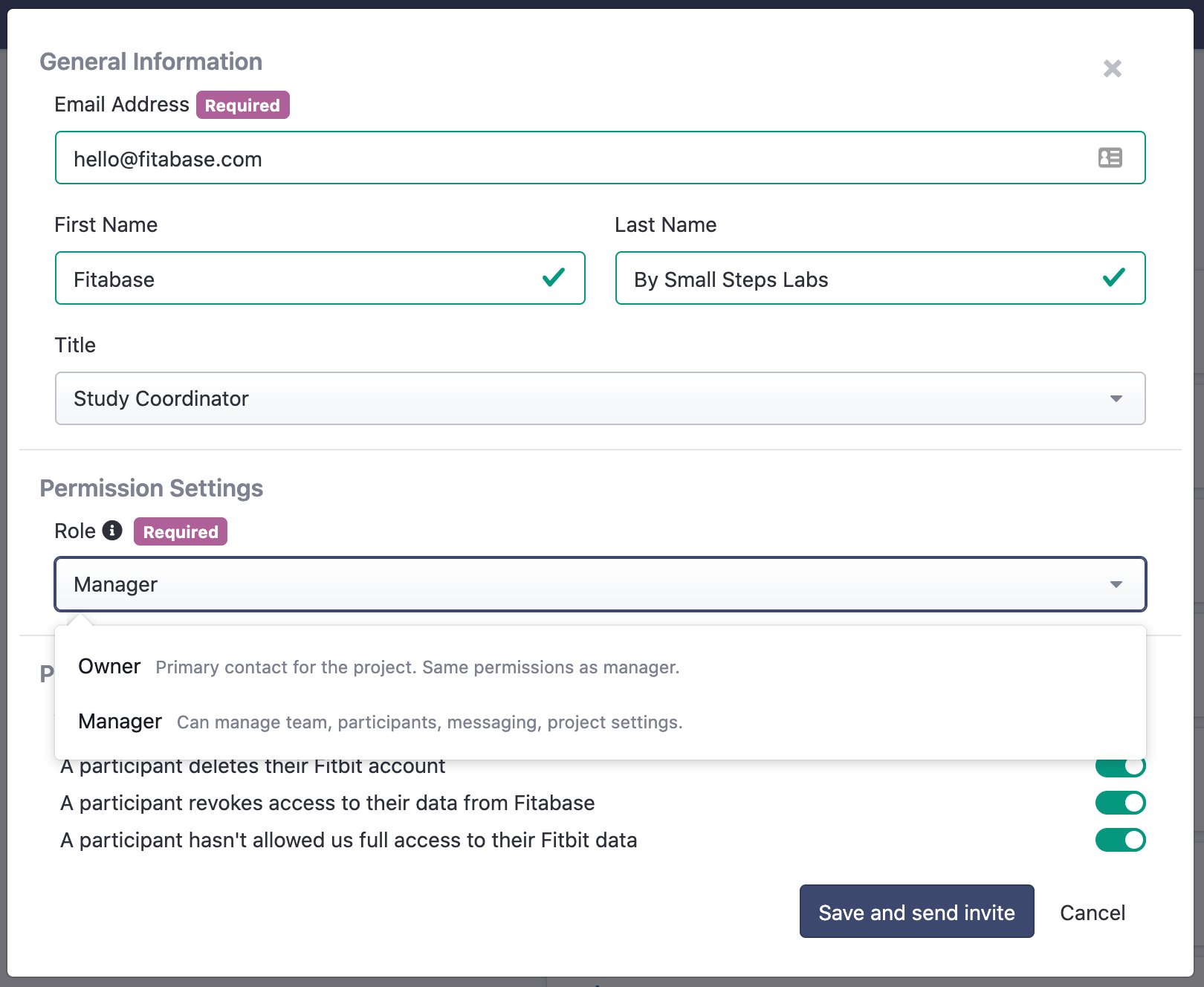
We’re excited to announce that we're rolling out some new functionality that will allow you to add individual team members to Fitabase, set permissions for each, and activate email notifications about your project. Here’s what you’ll find next time you log into your account and navigate to Project Settings, then Team & Permissions:
- 👩🚀 Team member list: Here, you’ll find the team members you’ve added to your project. You can add more team members on this screen or remove them. You can also edit information and notifications about each team member if you have the proper permissions.
- 🙋♂️ Individual permissions: We have two permissions settings: Owner and Manager. Owners are the primary contact for the project and can manage the team, participants, any messaging you’ve added on to your project and overall project settings. Managers have the same permissions as project owners but are not considered the primary contact and can therefore change their email notification settings.
- 💌 Project notifications: We’ve implemented automatic notifications by email for participant actions that you may want to address. The types of notifications available to you will depend on the type of device your participants are using. Project owners and managers for Fitbit-based studies, for example, will be able to get email notifications when a participant deletes their Fitbit account, if they revoke access to their data from Fitabase, or if they haven’t allowed us full access to their Fitbit data. We’ll only send these notifications if these things happen. Here's an example of what you can expect if you're opted in to notifications:
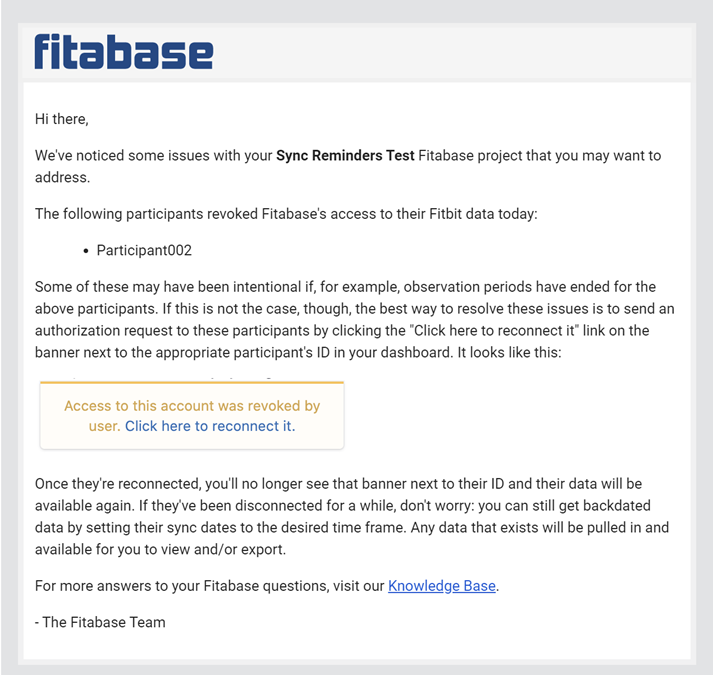
For more information on how to get things set up and take advantage of these new features, please visit our Knowledge Base. As always, if you have questions about Fitabase or are interested in a trial of the platform, please reach out to us at hello@fitabase.com.
We can't wait to hear what you think!