
We’re excited to share some recently-launched features that will make observing your participants a bit easier, especially when they’re setting up their devices away from your lab.
You can now set observation windows for multiple participants ahead of their enrollmentif you’re adding them as part of our batch invite feature. You’ll create a list of participants (deidentified or identified, whichever you prefer), then set a sync length in days. Once the participant’s account is connected to the Fitabase platform, the observation window starts.
For example, if you set the sync length to eight days and a participant connected their account to Fitabase on January 1, 2025, Fitabase would pull data for them from January 1, 2025 through January 9, 2025. A full step-by-step guide to this can be found here. This feature is live for both Fitbit and Garmin projects.
If you need to change those dates, you can always do it in individual settings like you do now.
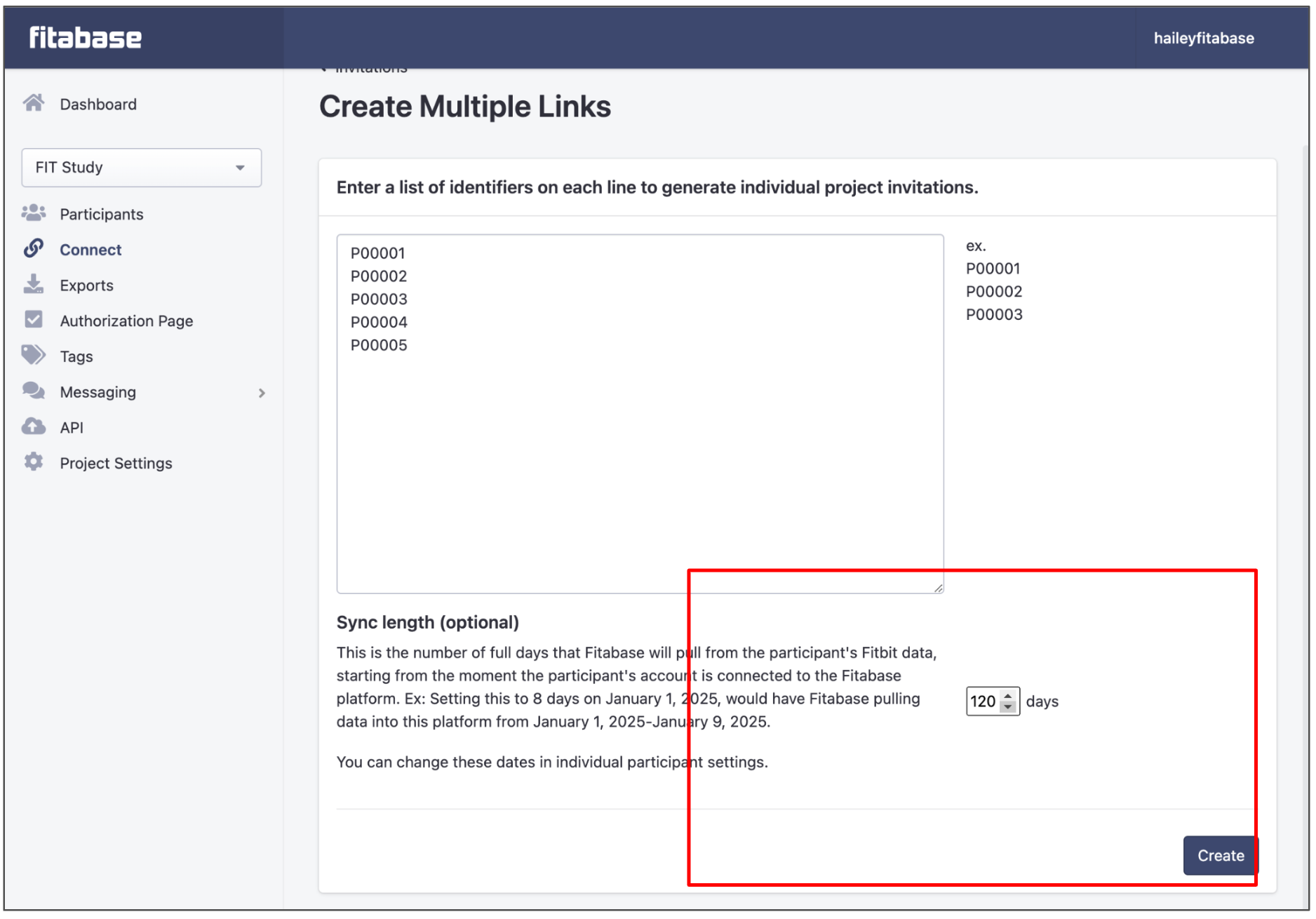
Observation windows now live on the main project dashboard, too
We’ve also updated the dashboard to include observation windows, which you can now find right next to recent sync dates and battery life.
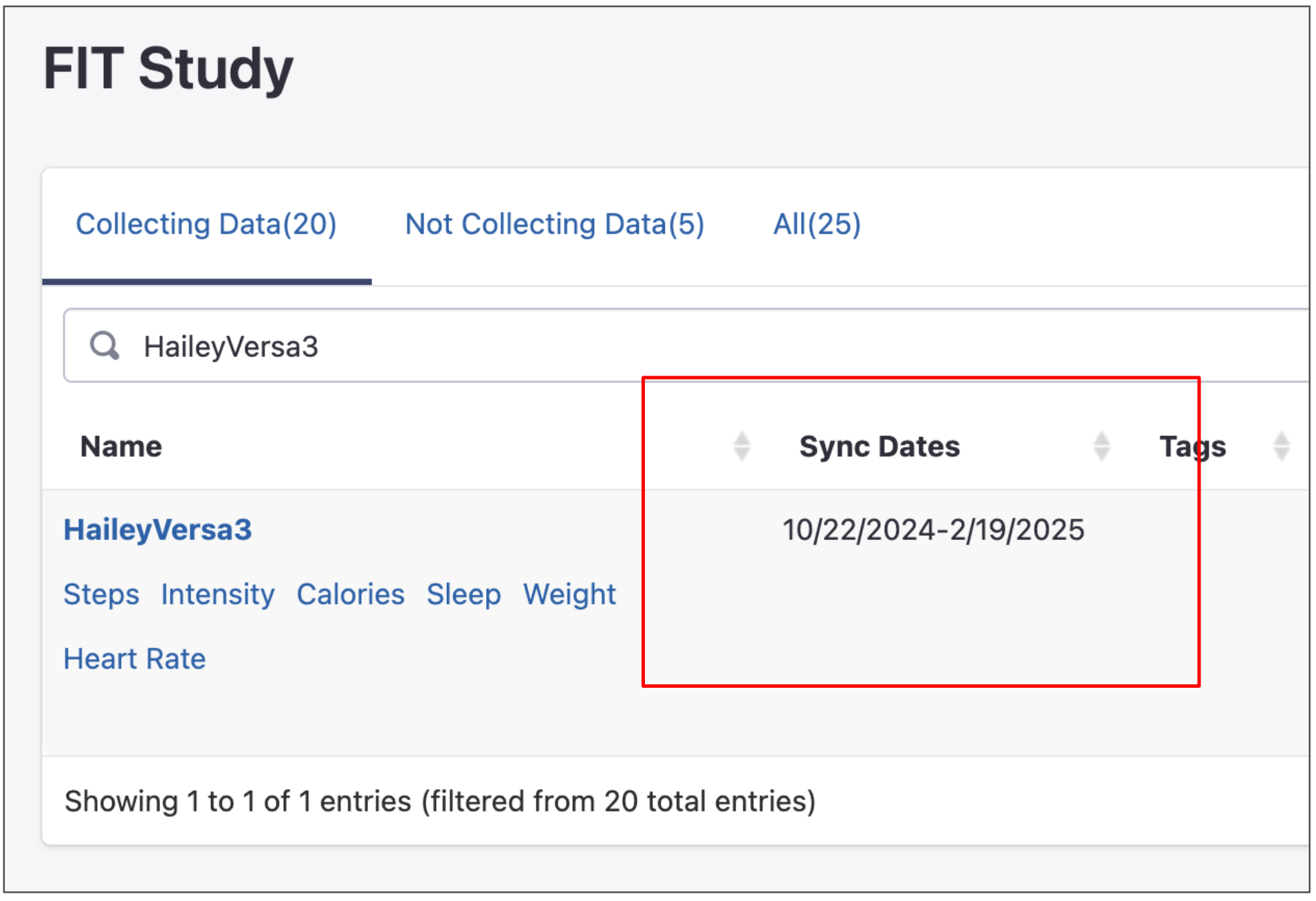
Having these dates front and center will help avoid those accidentally undefined windows, allow for easier troubleshooting, and give you a better idea at-a-glance of which participants have reached particular milestones within your study. This feature is live for both Fitbit and Garmin projects.
New Garmin datasets and capabilities
New for Garmin are:
- Body Battery metrics
- Respiration data
- Sleep scores
- SMS-based sync reminders. These are already available for Fitbit!
Reach out to us at hello@fitabase.com to get set up with a two-week trial to explore these features and learn how Fitabase can support your next study!