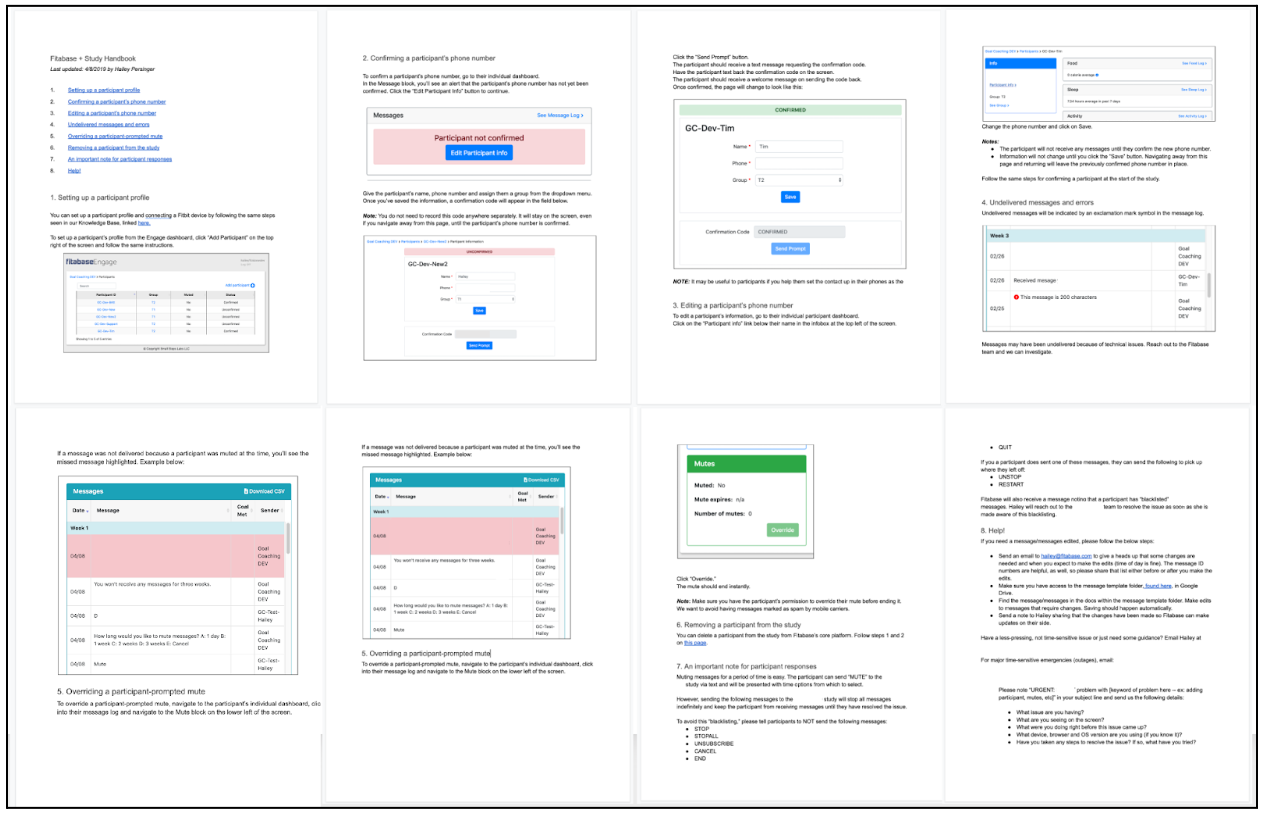
When we do custom work with research teams, like the one we detailed here on our blog, we do a lot of communicating back and forth.
Before and during the development process, we’re emailing, Zooming and Gchatting pretty consistently, with more formal meetings and status updates along the way. But what happens once we’ve handed things over to you? We would never want to leave you clicking around aimlessly, so we give you a custom handbook for your project that outlines how to get started and solutions to issues that may pop up.
Handbooks are specific to your study, but we work with a template that we’ve honed over the last few years. All handbooks cover:
- How to set up a participant profile
- How confirm that participants will receive either messages via the watch or via text message, if applicable
- Errors, what they mean and how to solve them
- Tips for optimal device performance
- How to get help on a problem not covered in the handbook
Then, we sprinkle in study-specific things like walk-throughs of any screens or apps we created just for your study. You’d also see sections on how to do study-specific actions and where to locate exports we build just for you. If yours is a multi-phase project, we’ll add a list of what’s up next in the development process and when you can expect it to be delivered.
The biggest benefit of a handbook for the reader (you) is that everything is all in one place and they don’t have to either a) email us and wait for a response or b) search for an answer in their email inboxes. It’s also super helpful for new team members or folks who take over a study if a study coordinator leaves.
The biggest benefit for the writer (us) is that we know we have answers for most of what you’ll ask before you need to ask. It helps us cover our bases, too.
One of the primary goals of the handbook is to be the first place someone goes for help before firing up an email about an issue they’ve run into. So, if you want to make your own, keep that in mind and ask yourself these questions:
- What steps will be taken each time someone gets signed up for a study and how does one carry them out, click-by-click (or form by form, even – this framework translates outside the digital space, too!)?
- What could possibly happen during a study on a participant’s side of things? (Lost device, dead phone, new phone number, etc.) How should my team respond to those things?
- What does it look like when steps to sign up or correct something are successful? What errors might someone see and how do they resolve them?
- What do I need to know from someone who is having an issue so I can try to solve it?
Lastly, if you’ve ever been in charge of anything, you’ve probably gotten a text or an email that just says “Hi. The thing stopped working.” This is not helpful information. To keep from having to ask all the questions in response to the “it doesn’t work” message, write out questions that your team can ask themselves and proactively give you the answers to so you can dive right in to possibly find the answer. Some that we suggest and include at the end of all our handbooks:
- What issue(s) are you having?
- What are you seeing on the screen? Can you send a screenshot or recording?
- What were you doing right before this issue came up?
- What device, browser and OS version are you using (if you know it)?
- Have you taken any steps to resolve the issue? If so, what have you tried?
The most important thing to remember is that these are living documents. As you go, you may find it useful to update screenshots to align with new designs. You might find a better way to do something. Add it!
We save all our handbooks to Google docs, so they can be accessed easily, you see the most recently updated version first-thing, and you don’t have a bunch of different versions of Word docs flying around (no StudyHandbook_version4_final_FINAL2_actualfinal.docx here!).
Lastly, handbooks are only useful when they’re up-to-date, so do yourself and your team a big favor and set a regular cadence for making sure what’s there is current.
If you have any questions about handbooks, our process for custom projects, or want to work with Fitabase, send an email to hello@fitabase.com. We can’t wait to hear from you.