Dashboard
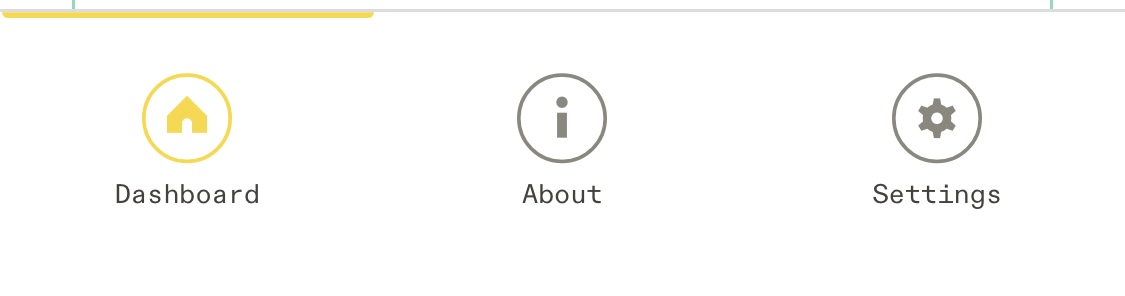
The dashboard of the app is essentially "home base." Here's where you'll find notifications about syncing your device, potential messages from your study staff, and questions to answer as part of your study protocol. You can always access this by tapping the "Dashboard" icon on the bottom of the Fitabase Engage app.
About
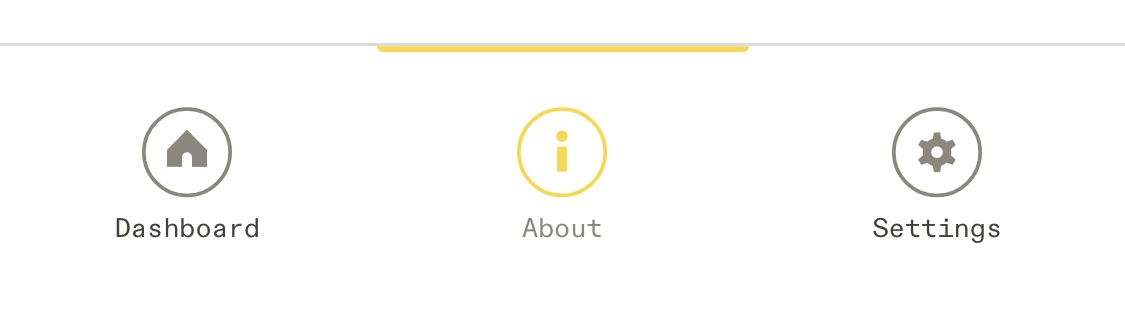
The About section is where you'll find relevant details about the study you're participating in, some troubleshooting help and frequently-asked questions.
Settings
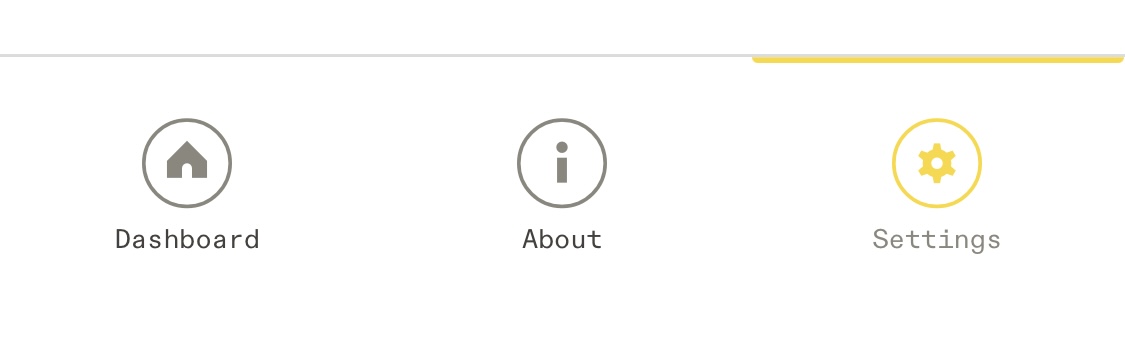
Settings are where you'll find actions like "log out" and "join another study." You'll also be able to set up specific ways you want the Fitabase Engage app to act on your device.
Warning: Be careful logging out!
Logging out of the study on your mobile app will mean you're logged out for good until you get a new code from your study team. If this has happened to you, contact your study team to get a new code or email support+engage@fitabase.com if you aren't sure how to find the right person.