Setting up the Fitabase Engage app
To download the Fitabase Engage app, visit engage.fit or search the App Store (iPhone) or Google Play Store (Android) for "Fitabase Engage". You’ll find instructions there about how to download the app to your iPhone or Android device.
Tip: Getting reconnected
If you’ve accidentally deleted the app or gotten a new phone that doesn’t have the Fitabase Engage app, you’ll need to download it again. You can ask your study administrator for a replacement access code that will allow you to pick up right where you left off in the study.
Setting participants up to receive push notifications
Setting a participant up to receive push notifications
- Set up the participant in Fitabase by following basic instructions found on our Knowledge Base.
- Have the participant download the Fitabase Engage app either by visiting engage.fit or by searching for Fitabase Engage in the Google Play or Apple App store
- On the Fitabase platform, the researcher will navigate to the participant details screen and find the “Fitabase Engage Mobile App | Project Code” module. This is the code the participant will input into the only field on the main screen of the Fitabase Engage app.
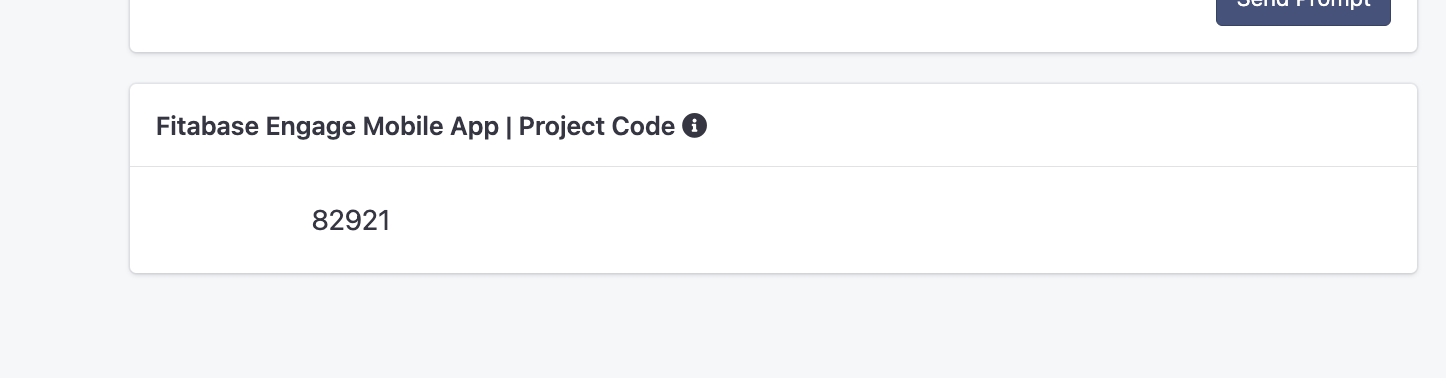
Tip: Participants in multiple studies
If a participant is already part of a different study, they will open their Fitabase Engage app, then navigate to Settings, then “Log into a new study” and input their code there. This also applies to researchers with multiple studies or trials.