Your Fitabase project dashboard includes important information that can help keep track of participant compliance. This includes data about battery life of their device, and their syncing behavior.
Why is this important? Battery status and sync time can impact data integrity and availability for your deployed devices. As noted in this knowledge base article, access to high resolution data depends on keeping devices charged and syncing consistently - at least once every five days.
Important:
Access to high resolution data depends on keeping devices charged and syncing consistently.
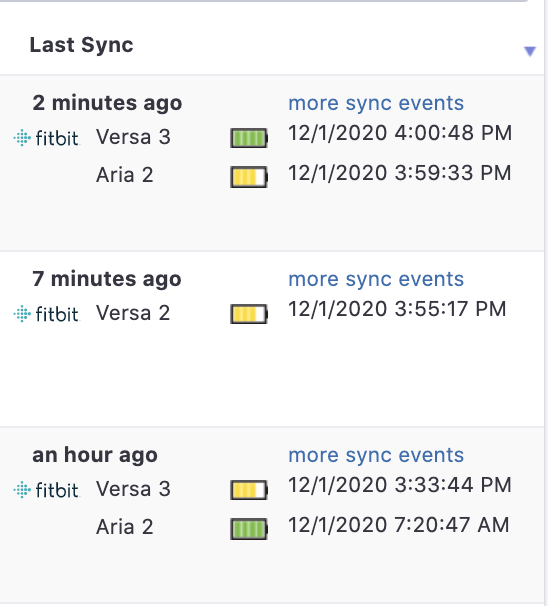
Battery Life
Fitabase receives information about current battery life for connected devices every time we receive a new data sync. Currently Fitbit provides categorical battery life information, which we represent using a simple visual scheme:
 Battery Full
Battery Full
 Battery Medium
Battery Medium
 Battery Low
Battery Low
 Battery Empty
Battery Empty
If a participant has a recent sync time, and you observe a battery status of "Low" or "Empty" we recommend getting in touch with the participant to remind them to charge their device.
Note: Garmin's APIs do not share information about device battery levels.
Sync Times
When you connect a Fitbit or Gamin device to Fitabase, you'll be able to see most recent sync dates and times, which is helpful in making sure your participants are consistently syncing their devices.
Your dashboard is automatically sorted by sync time from most recent sync to oldest sync time. You can easily re-sort from oldest sync to newest by clicking on the "Last Sync" header.
If you want to explore participant syncing behavior you can click on "more sync events" to view all logged sync events. At this time sync event data is not available for export.
For Garmin projects, you may notice that some syncs do not specify the device that particular sync came from. Instead, you'll see "No device reported." Garmin syncs some data separately from other data. Device type is sent in one type of sync, but not others. Where you see “No device reported” is where data was newly-synced, but the information delivered to Garmin from the participant’s device did not include the device type. It’s highly likely that the device is the same as the named device on the account, if there is one.