The Fitabase platform provides two options for exporting (downloading) participant data: individual report page export and batch export. Instructions for exporting from individual participant report pages are below.
Individual Report Page Exports
Data export is available from each connected participant report pages. You can easily access individual report pages by clicking on the links directly below the participant identifier on your project dashboard.
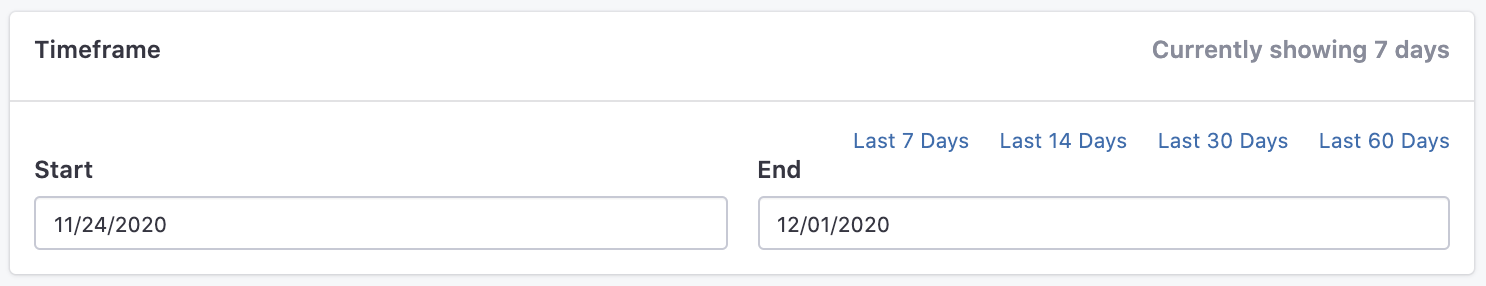
From the individual report page you can select the date range by selecting the start and end date. (You can also click on the options to show the last 7 days, last 14 days, last 30 days, and last 60 days.)
On the right hand side of the report page you will see links underneath a Download (.csv) header. Each link will prompt an export for the chosen date range selected. Data exports from the individual report page will be automatically formatted with the following naming convention: Participant ID_dataType_startdate_enddate.csv
Remember:
All data exports from the individual report pages will mirror the date range that is currently selected.
The following data exports are available from individual report pages:
| Steps | Intensity | Calories | Sleep | Heart Rate | Weight |
|---|---|---|---|---|---|
| Day Totals | Day Totals | Day Totals | Classic Day Minute Totals | 15 Minute | Weight Log Minutes |
| Hour Totals | Hour Totals | Hour Totals | Classic Sleep Log Info | 5 Minute | |
| Minute (wide) | Minute (wide) | Minute (wide) | Classic Sleep Log (1 min) | 1 Minute | |
| Minute (narrow) | Minute (narrow) | Minute (narrow) | Stages Daily Total | Seconds | |
| Day Floors Totals | METs Minute (wide) | Daily Food Logs | Stages Sleep Log Info | Daily Resting HR | |
| All Daily Activity | METs Minute (narrow) | Stages Sleep Log (30 sec) |
Important:
Food and Weight data exports are a premium feature. Please contact Fitabase if you would like a quote for access Food and/or Weight data.